
- TEXT MESSAGE TRANSCRIPTS IPHONE APK
- TEXT MESSAGE TRANSCRIPTS IPHONE ANDROID
- TEXT MESSAGE TRANSCRIPTS IPHONE DOWNLOAD
To track the device, just visit eyeZy Text Message Tracker’s dashboard on any device or computer. Step 3: Track messages and calls remotely If you don’t want to be detected, then simply get rid of eyeZy Text Message Tracker’s icon. Give the app the needed permissions and start monitoring the device. Once the app is successfully installed, log-in to your own eyeZy Text Message Tracker account.
TEXT MESSAGE TRANSCRIPTS IPHONE APK
Tap on the downloaded APK file to install it.
TEXT MESSAGE TRANSCRIPTS IPHONE DOWNLOAD
Visit eyeZy Text Message Tracker’s website on the device to download the app. After that, you can enable app installation from unknown sources by visiting its Security Settings.
TEXT MESSAGE TRANSCRIPTS IPHONE ANDROID
Track iPhone text messagesįor tracking an Android phone, you have to access the device at least once. Just make sure that the phone should be synced to this account. All you got to do is log-in to the iCloud account that is already linked to the target device. If the target device is an iPhone, then you don’t even need to access it once. Also, get an eyeZy Text Message Tracker subscription and enter some details about the user of the phone. To complete the setup, specify the type of device you wish to track (iPhone or Android). eyeZy could also help you intercept someone’s Text Messages without target phone.

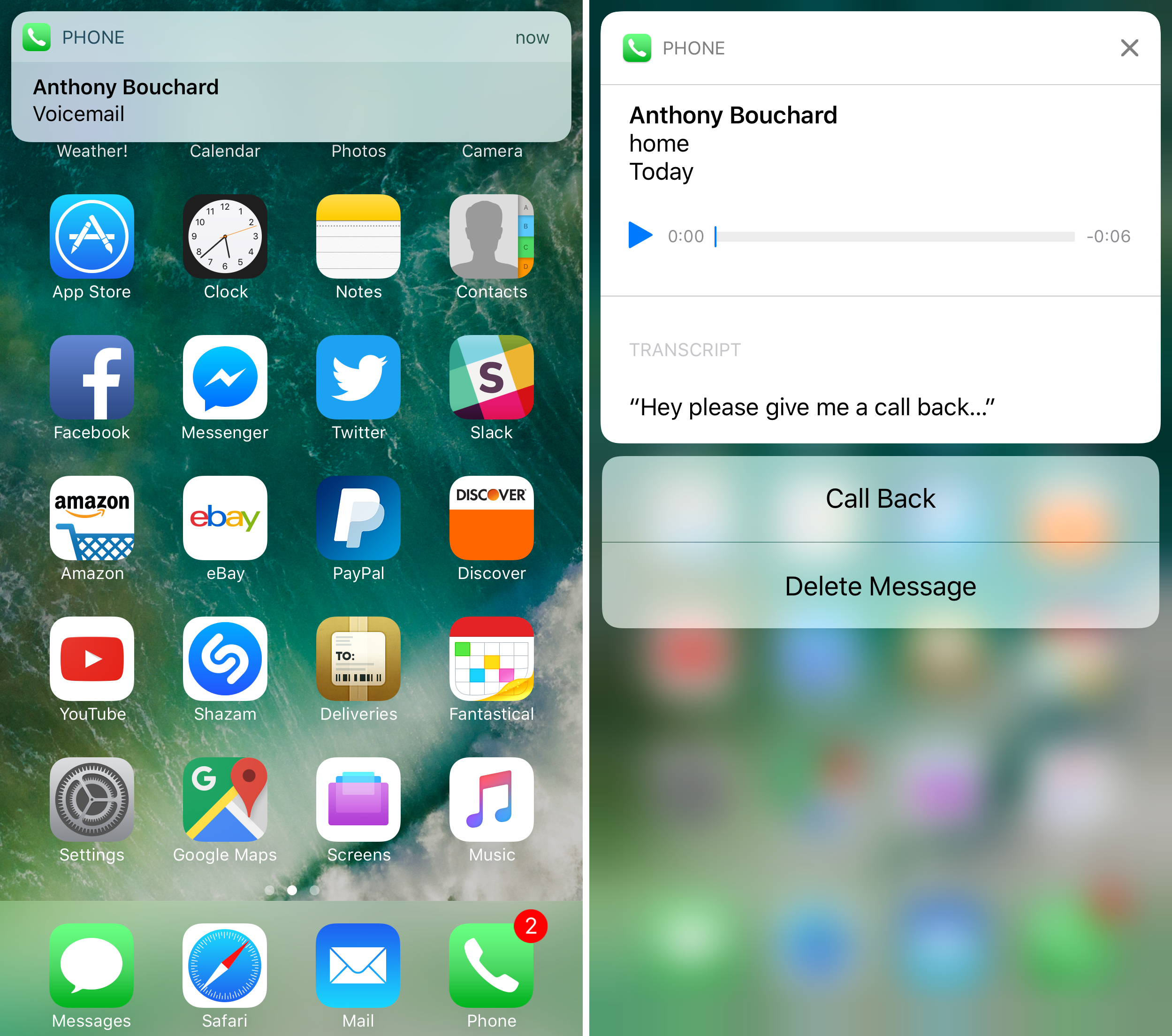
By default, the details are only synced for the last 90 days. From here, you will get dedicated options to view call logs or text messages.After logging-in to your Cricket dashboard, go to your account.

If this is your first time, then you can simply create a new account. Log-in to your Cricket account using the right credentials.

Just like other popular networks, Cricket Wireless also provides an online solution to track our usage, pay bills, and view the network details. View and Save Cricket Wireless Texts and Call Logs Online


 0 kommentar(er)
0 kommentar(er)
